If you’re using your computer and find out that all the tasks you perform run slowly, it would be a better idea to check some details to make sure it works effectively. Check out these tips to apply before you think about parting with your device.

How to make your computer faster?
Over the years, it is normal for your computer to be less responsive. Fortunately, you can act on many details to make it faster:
Do not let all programs run automatically when the computer starts
You can use your computer’s memory by simply letting programs run automatically in the background. This is a problem that is just as recurrent on phones and contributes to their slowdown. In such a case, you should disable all the programs you don’t actually need and keep only programs such as firewall and antivirus.
Press the Windows key, click on “Settings” and then go to “Privacy”. You will then be redirected to another window. Scroll down the sidebar on the left until you find “Background Apps” and then once on it, you have A list of all programs to enable or disable.
Uninstall or remove programs you don’t use
Between the programs you don’t need and those that are already pre-installed in the computer, your device’s space is unnecessarily occupied. As with applications running in the background that you use little, it is better to disable or even delete them. For this, you will follow steps similar to those of the previous case.
Click on the Windows key, go to “Settings” and this time press “Applications”. In the list of displayed programs, Uninstall the ones you don’t use.
Put your computer’s battery into performance mode
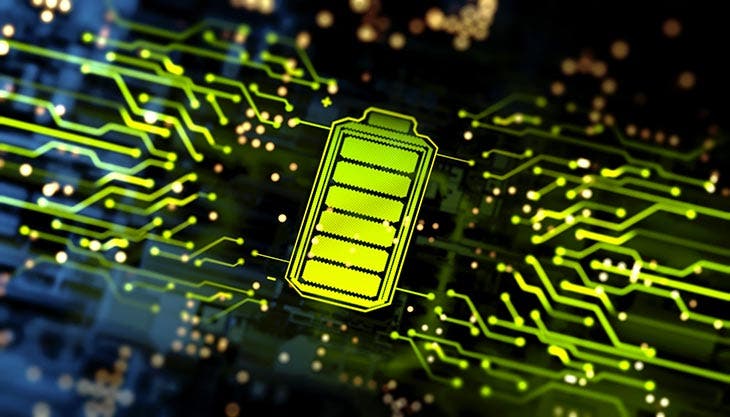
Each computer offers power management options that typically fall into 3 or 4 modes: Balanced mode, Power Saver mode, and High Performance mode. If you want to improve battery life, you necessarily opt for the saver. But it also means that the speed of your machine will be less. It is therefore preferable to choose the performance mode If you want to increase the speed of the computer and its ability to perform the various tasks. Note, however, that this advice applies mostly to desktop computers. A laptop will quickly discharge in this case. Also find out what happens when you leave your laptop always plugged in.
Maximize computer disk efficiency by performing defragmentation
When you use your computer, data fragments on your hard drive. By defragmenting it, you organize the files while freeing up space. This will allow your computer to operate faster.
Click My Computer then right-click on the disk you want to defragment. Click on “properties” at the very bottom and then tap on the “Tools” tab and “Optimize and defragment the drive”.
Check if you have a spyware detector, anti-malware and antivirus on your computer

The less time your computer spends dealing with viruses and bugs, the faster it will run. It is important to install an antivirus, anti-malware and spyware detector for this. These are additional contributions to your computer that help it operate more efficiently and without too much trouble.
You can apply these tips whenever you notice a slowness on your computer. With these sSimple solutions, you will solve this problem without you having to change your PC.





